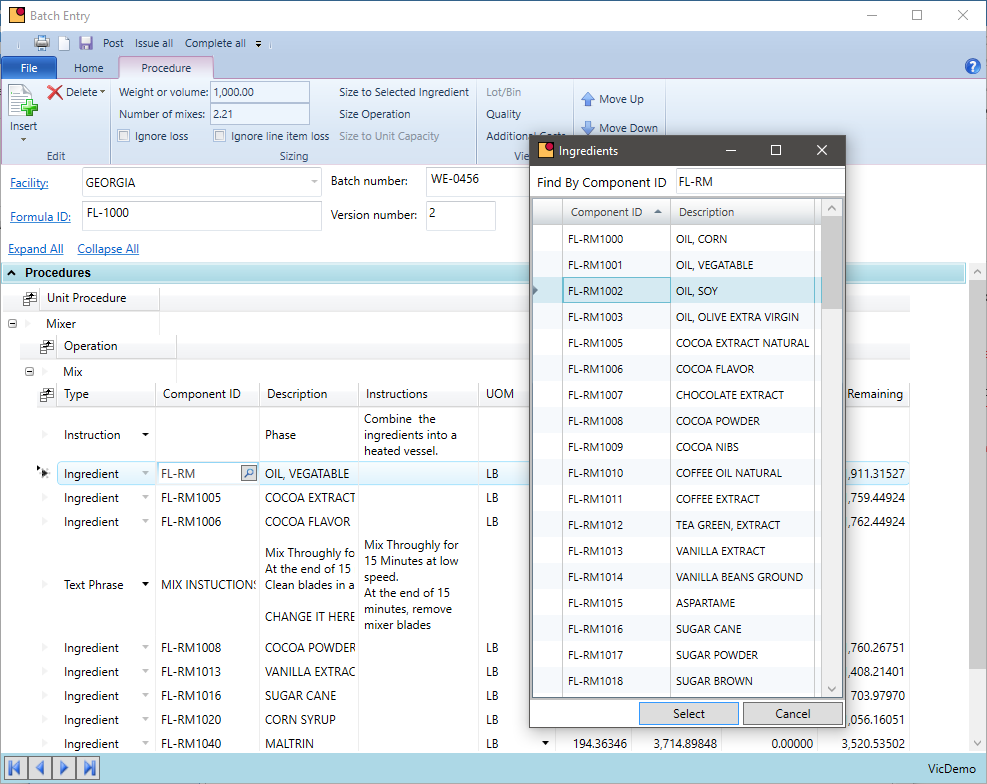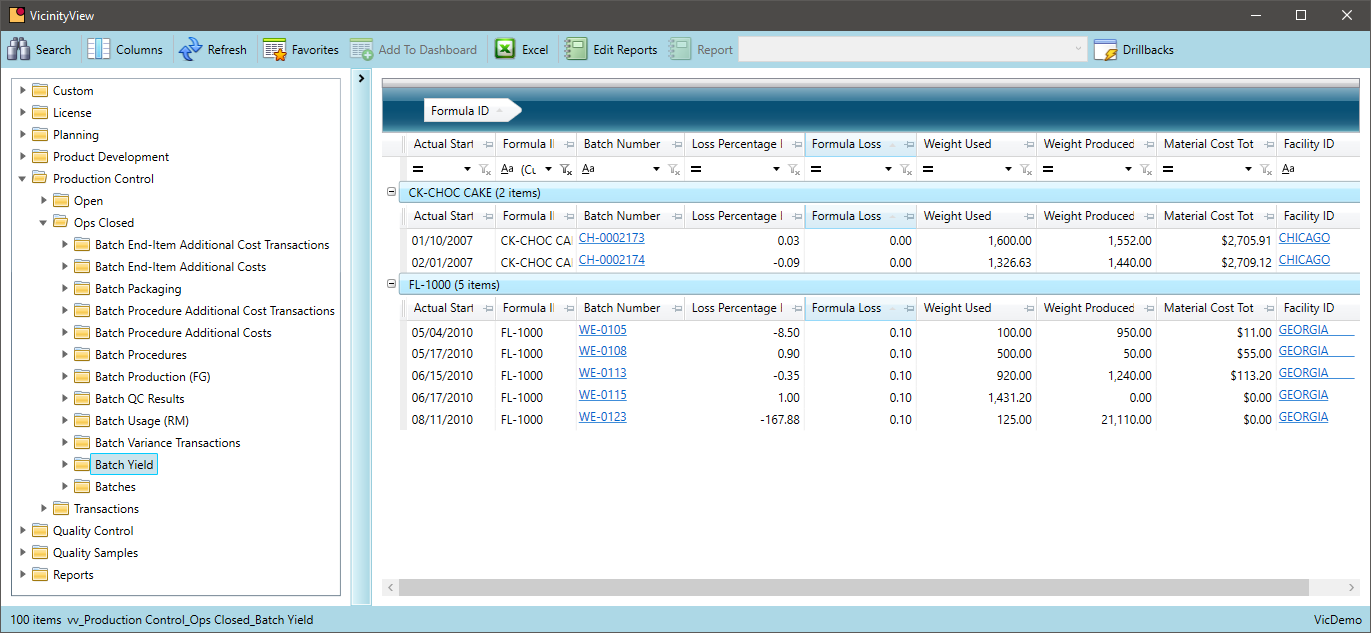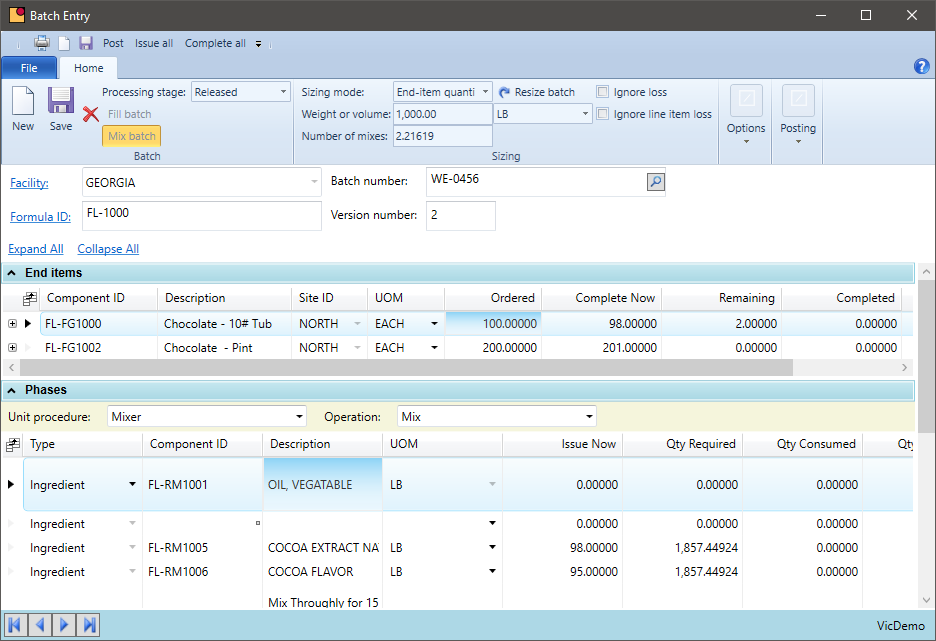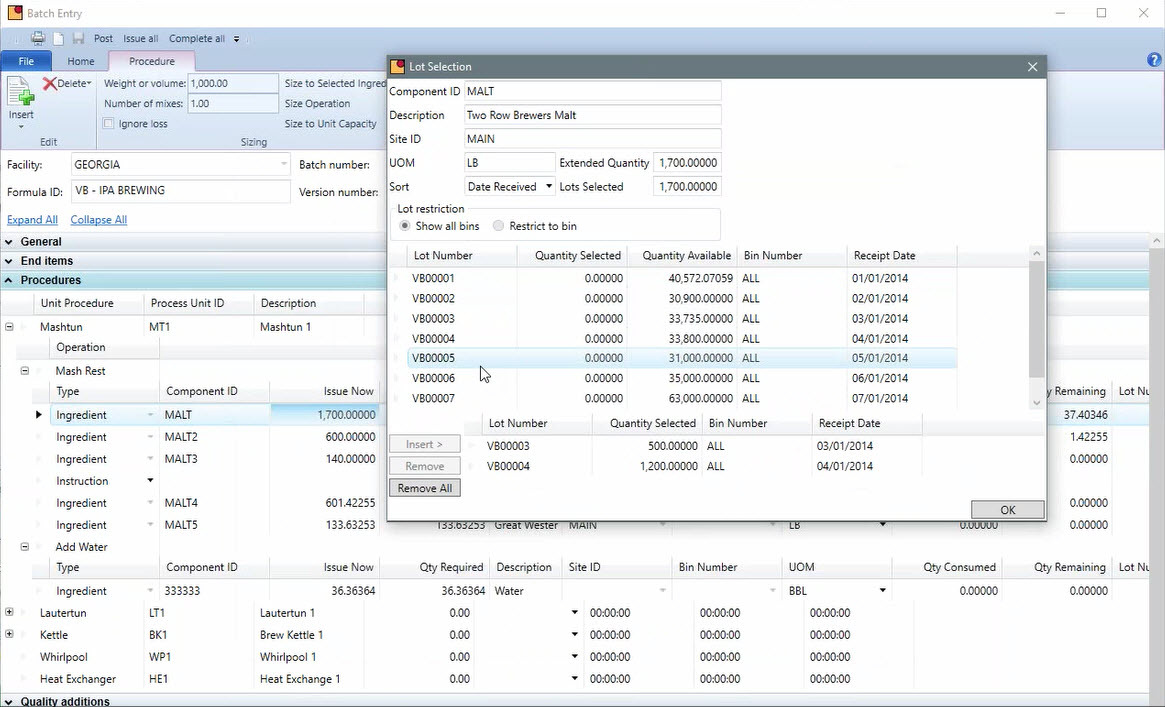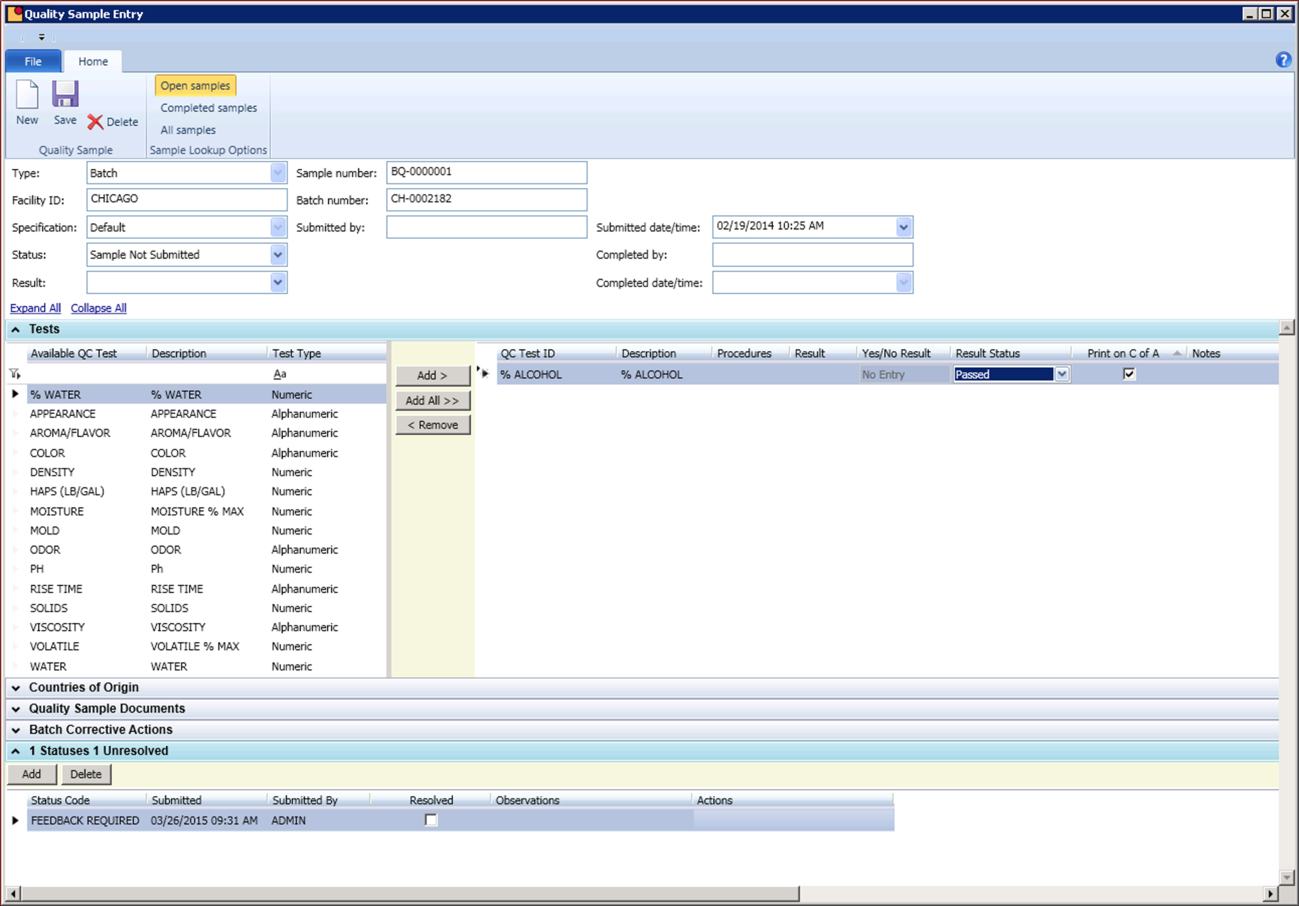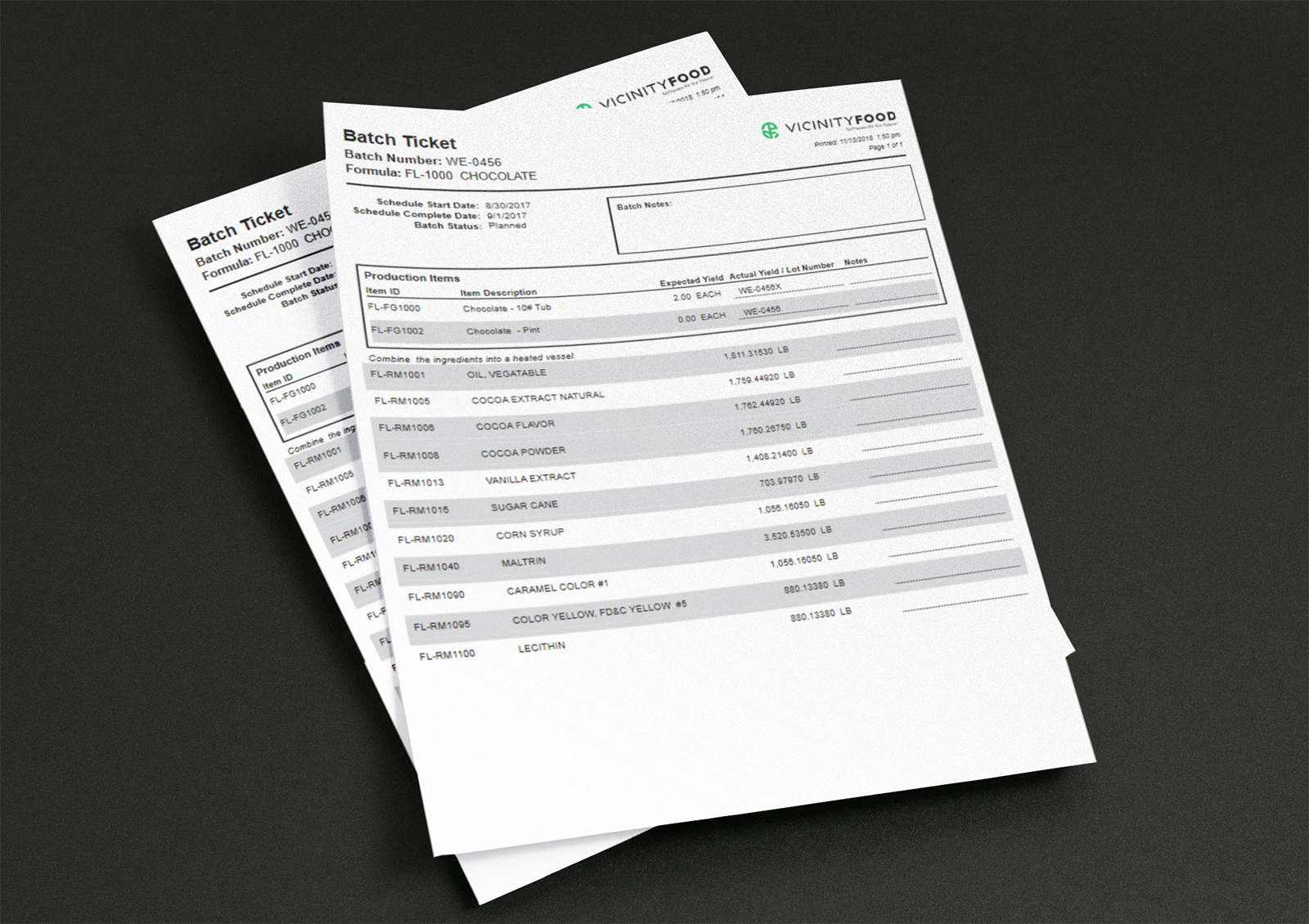
Configurable Batch Ticket
How are you creating a printed batch ticket today? Are you using Excel or Word because other systems do not provide the details you need?
Food processors have specific information they need to share with their operators. This data comes from many different sources but all comes together on the batch. VicinityFood encourages companies to define the printed batch ticket to look any way necessary. All the data in the system is available to print a single batch or multiple batches for a shift.
- Consolidate all needed production data onto the production documents
- Centralize all data for the batch ticket in a central system rather than using multiple systems like Word and Excel
- Format the printed batch ticket to look and feel the way production needs it presented
- Streamline the data entry back into the system by organizing data on the printed page
- Provide different versions of the batch ticket if needed – Some lines or facilities would benefit using their own layout of the batch ticket
Modify recipe for a batch
Do you ever change the recipe on a single batch? This happens with quality additions, re-work or substitutions of ingredients. Can your food costing software do that?
Seasonal changes in ingredient availability or adjustments to the batch caused by quality fluctuations can create unforeseen batch changes for food manufacturers. VicinityFood allows a single batch to be modified without changing the master formula. All changes are tracked against the batch and results in better food inventory control.
- Alter the batch formula for a single batch
- Substitute ingredients directly on the batch without changing the master formula
- Auditable changes to the batch compared to the master formula
- Modify instructions or procedures for a batch with there is a known variation expected in production
- Introduce re-work into the process by scaling ingredients without the rework and then adding the rework ingredient – A separate recipe is not required
- Calculate and analyze variances in your production process – easily identify loss and batch yield with formula ingredient adjustments taken into consideration and increase food inventory control with our food costing software
- Adjust labor, overhead or machine time on a single batch rather than on the master formula
- Create a formula on the fly in batch entry – No formula is needed
- Add ingredients used and specify the output item on the batch
Batch Yield
Could outliers in your production run output be skewing or inflating your cost of production?
Food producers may be spending an increased amount of additional ingredients to get the same output. Alternatively, they run the risk of not having enough product on hand for fulfillment.
- Review batch yield (input vs. output) by batch or recipe through time
- Measure changes in yield results over time to uncover potential for expanded profits
- Identify those recipes requiring more ingredients than anticipated to produce finished goods resulting in more accurate food production cost
- Setup customized alerts to notify you when certain production variances occur
- Unveil opportunities to improve consistency in your production process
- Gain insight into your volume changes of product intermediates to subsequent batches over time and know when you need to refurbish or replace pieces of equipment
- View changes in the output in the batches, which could signal the need to investigate the production process, highlighting bottlenecks or other problem areas
Multiple Finished Goods per batch
Does your system allow for the creation of multiple end items on a batch or does this require multiple batches?
Many food manufacturers produce multiple end items from a single batch. They will mix a large vessel and fill from that tank into multiple container sizes. VicinityFood allows a single batch ticket to create an unlimited number of end items. This is all done with the same formula.
- Maintain a single recipe for the mixing process. A single batch is created for this process
- Add as many finished goods or intermediates as needed to a batch ticket and record the output per item
- Assign packing components to the end item and not in the formula – This allows for the same formula to be used across multiple end items
- Streamlines scheduling, batch creation, recording of results, costing and yield analysis
Flexible Output lots
Does your system allow for the creation of multiple lots or put the item back on hand using the same lot number?
Food manufacturers have unique requirement over those in the discrete world. It is possible to add a produced item into a mixer, process the mixture and output the same ingredient that was input. VicinityFood allows for any inventory item to be consumed in a batch and yield any other inventory item. This is helpful when rework or repacking is needed. Companies need the flexibility to record what really occurred on the production floor and not have a system to keep them from booking the transaction.
- Record the output lot number defined in production or the lab – This can be different than the batch number
- Reworking an input lot can result in the same output item and lot number
- Multiple lots can be added together and result in any output lot - including the lot number of one of the input lots – This is helpful for repacking
- There is no need to modify a formula – This can be done directly on the batch ticket
Communicate Required QC Tests
Can your production templates document and guide workers through quality control initiatives?
Quality control checks essential throughout the production process for food manufacturers, incorporate these measures into your batch ticket to stay compliant with HACCP and avoid missed test or results left uncaptured.
- Associate and save quality tests and observations with the master recipes, and individual batches as necessary
- Specify target parameters for each quality test
- Set alerts for results recorded out of specifications
- Define the complete production process in your unique operations more precisely
- Connect QC data to a dashboard for analysis of production performance and trends
- Document quality standards in a centralized location to apply consistently across all production processes, instead of storing these in Excel spreadsheets