Check out this video from our latest 4.32 release.
Product Structure Copy
Product Structure Copy is a new Product Development feature. It is used to create a new product based on the multi-level structure of an existing product and change the new product structure before the new product is created. It greatly reduces the number of steps required to create a new multi-level product based on an existing product structure.
If you are reading along, here is the full transcript of the above video how to.
Hello. Wanted to take a minute to talk about some new functionality that we added in version 4.32, which is our September 30th, 2020 release. In this case, it’s under the product development role and is Product Structure Copy. It’s a new screen that gives us the ability to copy a and not just a component, but the component or formula and any other sub-components.
So I’m starting with this item in my demo database. It’s actually a 12 ounce bottle of IPA of a beer that I’ve got in my demo database. And just looking at the source tree, you can see here’s the part number as well as the formula associated with that item.
This is the packaging bill of material associated with it. And I know this formula rather well. I know that the only ingredient going into this, the only ingredient on the packaging formula is an item, and intermediate-produced item. My BBA IPA, brite beer that is fermented beer that hasn’t been packaged and it is made from processing this formula IPA fermentation. Within that, to make IPA fermentation or more specifically brite, it takes wort and it takes some other purchased ingredients. To make wort, you, use IPA brewing as a formula, and here are the purchase ingredients that make that wort. So, what we’re doing is this screen allows us to copy all of the structure, creating new components, as well as new formulas as well as new components, new formulas, et cetera, and so on.
So let’s walk through that. So in this case, what I want to do is I want to create a new end item. And so in this case, I’m going to go ahead and create a new style of beer. Just a double IPA, and I’m going to go ahead and keep it in a 12 ounce bottle and I get to come in and give it a formula ID.
And my formula ID kind of follows this structure where it’s adding packaging to the backend of it.
Okay. So my formula is going to be a double IPA packaging formula going into this particular component. And I navigate off of that and you can see it starting to be built right here. The next thing I’ve got to go look at is, is the next level down? Is this VB IPA bright? And it’s fermentation what I can do here in the middle sections that tells me what I want to do when I copy over. What I’m going to do.
I was going to say, copy to new. I’m going to copy to a new item and we’ll just say my VBA double IPA in this case, it’s going to be brite. And go ahead and put that as a double IPA. So it’s actually creating a component here. To, to handle this and double IPA, and this is going to be fermentation.
Okay. So I’ve now created or will be creating a new component that has made up of this formula double IPA fermentation. And it picks up all of the items that you can see here. It picks up all the items below it. Now I need to continue this one more time to finish this out because now I need to finish the fought bottom formula.
So I’ll just go here and I’m my VB at double. IPA, and this is the item is going to be wort. So that’s my component ID in the brewery. And I’ll just go ahead and give it a fermentation. I’m sorry. Brewing. Is the formula. And once I navigate off of that, I can see and see everything looks good. I know that I can also come through and I can change other items as well.
So any ingredient I can change if I already know the changes that the ingredients are gonna happen in the new formula, I can do that. So just keep an eye on these middle sections. This is what you can be doing to adjust this. New structure, this new formula. So I’m gonna go ahead and just say, copy the product structure.
Says, it’s going to go create the structure. Do you want to do this? We can’t undo it. We say yes. And here’s the new structure that we’ve got kind of in a, in a view format. And I’m able to navigate to/ hyperlink to this new component or new formula and be able to adjust any of these items as I move forward.
Anyway, we hope that helps. And please give us some feedback. We are looking forward to seeing how this is working for you all and, and how it’s making your life a bit easier. Thanks a lot. And have a great day.