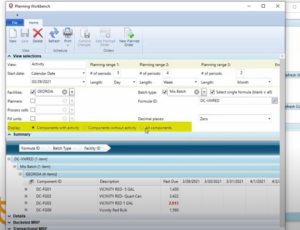Check out version 4.51, our second release of 2025. Quarter by quarter, we build a better experience. Here’s what’s landed!
Read MoreCheck it out: The 4.50 Release highlights include 2 integrations, added audit fields and an MRP enhancement. The Vicinity product is updated quarterly.
Read MoreCheck it out: Q1 2024 feature release is available now! In this release, we have taken the opportunity to enhance many key features such as planned imports, production calendar and more.
Read MoreCheck it out: Q2, 2023 feature release is available now! The 4.43 release highlights batch entry enhancements, planned orders and read-only lock features.
Read MoreOur Q4, 2022 release is available! The 4.41 Release highlights planning enhancements, a cost component function, and a batch entry undo function.
Read MoreOur Q3 release is out! The 4.40 Release highlights new functionality such as BOM Backflush Override Option and Component Stocking UOM Change Utility. And more!
Read MoreTake a minute to review our Q1 2022 release enhancements and new features. Release 4.38 includes bulk edits, new icons and more!
Read MoreCheck out our 4.37 Release to see what new features and enhancements have been added to our product. Mass batch maintenance is a customer favorite!
Read MoreQuarter 3 is a wrap! Check out our 4.36 Release to see what new features and enhancements have been added to our product. We think you’ll like them!
Read MoreThe Planning Workbench can now retrieve and display formulas for which there are no open planned orders or batches. In addition, the list can be filtered for formulas that have activity, formulas that have no activity, or all formulas. Previously, formulas without activity would not show up on the Planning Workbench.
Read More