RELEASE 4.36 – QUARTERLY UPDATE HIGHLIGHTS
VICINITY 4.36 AVAILABLE NOW!
Release Highlights
Data Warehousing for Business Central Cloud Integrations
Create Batch Preview End Item Start and End Dates
Numeric Batch Number Lot Segments
UI Enhancements
“Size by Lot Sizing Attribute” Added to Lot Selection
 Data Warehousing for Business Central Cloud Integrations
Data Warehousing for Business Central Cloud Integrations
Vicinity now supports warehousing of data from Business Central Cloud so that it can be consumed by VicinityView queries, reports, and MRP. The warehouse can be updated from a stand-alone process that can be scheduled on the company server, or on demand when live data is required.
 Create Batch Preview End Item Start and End Dates
Create Batch Preview End Item Start and End Dates
End item plan start and end dates can now be viewed and edited from the Create Batch Preview window that is displayed from the Create Batches, Production Schedule, and Production Calendar windows.
Previously, only the batch header start and end dates were displayed.

Numeric Batch Number Lot Segments
The numeric portion of a batch number with leading zeroes optionally trimmed can now be assigned as a lot number segment. The assignment can be made either for a facility or for a batch type facility.
 UI Enhancements
UI Enhancements
• Drillbacks from Batch Entry formula procedures and BOM sections enhanced
• Vicinity training videos easily accessible
• Production Control instructions added to open or close within Batch Procedures
 “Size by lot sizing attribute” added to Lot Selection window
“Size by lot sizing attribute” added to Lot Selection window
This functional change has been added to Batch Entry. When unchecked, quantities entered are not adjusted by the sizing attribute, allowing actual quantities to be entered against lots with sizing attributes.

Last year, EasyPlus Subscription changed to allow you to upgrade easier and more often throughout the year. Our yearly subscription pays for the upgrade of an existing server and rollout to workstations for each of the quarterly upgrades, scheduled at your convenience. New enhancements are released each quarter ensuring your software is always moving forward.
Contact Jamey Kirsch to sign up today to take advantage of the latest software developments!
If you are not a customer of Vicinity Software, contact us today for a demo and to learn more about how we can support your business.
Want to know more? Read on!
Food manufacturers can increase profits today
Five reasons why food manufacturing software is a good investment