RELEASE 4.31 – QUARTERLY UPDATE HIGHLIGHTS
Well, we did it.
Another quarter down, the end of the school year completed and the realization that going back to the office isn’t going to happen anytime soon.
As the team truly settles into “working from home” life with a full 3 months plus working remotely, we’ve managed to deliver on our promise to release new features and functionality each and every quarter. And this quarter is no different.

These new enhancements are part of our product development roadmap with direction coming from our stellar dev team, trends in the industry and from our customers directly. We love getting to know our clients and understanding how they use the product to run and grow their businesses. Helpful feedback and conversations provide guidance for our product releases and updates. We are very proud to say that this is a mindset we’ve had from the very beginning.
As a customer of Vicinity Software, you always receive ongoing support:
- Access to training videos, blogs and release guides
- The ability to chat one-on-one with our consultants and technical services team members who are all located in the US and ready to help
Check out some of the highlights from our 4.31 Release!
Microsoft Dynamics 365 Business Central Cloud Integration
Vicinity is now integrated with Microsoft Dynamics 365 Business Central (BC) Cloud and includes all the functionality currently provided with integration to BC on-premise. As part of the integration to BC Cloud, support has been added for BC on-premise version 2020 Wave 1.

Batch entry auto save
Batch entry has been enhanced with this new functionality to automatically assign a batch number and save when a Formula ID is entered. The user is no longer required to click “Save” in order to generate a batch number.
Quick note:
When a batch is deleted and its batch number is the last batch assigned, the batch number will be re-used. This eliminates “holes” in batch numbering that might occur if the wrong formula is selected when a new batch is created.
Watch our video overview here.
Crystal Reports server processing (PDF)
Reports can now be generated on your web/file server and delivered as a PDF to be displayed in your browser or other application assigned to manage the .pdf files. This eliminates the need for local Crystal Runtime installations and local ODBC connections on the workstations, greatly simplifying deployments.
Check out this video for more.
Quality sample entry process cell
Quality samples may now be taken against a process cell. This allows you to track information relevant to one or more pieces of equipment.
Check out this video for more information.
OData refresh
The Vicinity OData service no longer requires web services to be restarted to publish the latest data version. A “Refresh OData Metadata” button has been added to the Company Setup window.

———————————————–

New in January 2020, EasyPlus Subscription changed to allow you to upgrade easier and more often throughout the year. Our yearly subscription pays for the upgrade of an existing server and rollout to workstations for each of the quarterly upgrades, scheduled at your convenience. New enhancements are released each quarter ensuring your software is always moving forward.
Contact Beth Manley to sign up today to take advantage of the latest software developments!
If you are not a customer of Vicinity Software, contact us today for a demo and to learn more about how we can support your business.