Formula manufacturers and discrete manufacturers have distinctly different operational procedures and challenges. When it comes to selecting an ERP software, it is critical to find a solution that is developed to meet your unique processes. Vicinity Software provides software solutions to address the needs of a food manufacturing company. The recipe for operational success includes formula development and management, compliance documentation, lot control and tracking, QC results and analysis, batch yield analysis and scheduling by formula. Let’s dive in to see how Vicinity’s ERP software, partnered with Microsoft Dynamics, can help to better manage your efforts.
1. Formula Development and Management
The R&D department of a food manufacturing facility will often have an array of formulations, which have been developed to solve specific challenges. How the formulas are tracked during the development process is where the methods tend to differ. If your organization is still using paper lab notebooks or a series of Excel spreadsheets rather than a comprehensive production formula database, or if your database isn’t flexible enough to support experimental formula development and ingredients, then a reevaluation of your current formula management system is a good first step.
Vicinity’s food manufacturing software supports both production and R&D formulations in one unified database. This allows R&D to search through and select from the entire list of recipes to meet specific project requirements. It can also create new formulations from existing recipes for different versions.
2. Compliance Documentation (CoA & Ingredient Disclosure)
A food or beverage manufacturer’s viability can ultimately rely on their compliance documentation. Without a centralized system to track compliance, you are at risk of a violation of the regulations of occupational health and safety requirements of the industry.
When CoA and ingredient disclosure data is centralized with Vicinity software, employees can share data throughout your organization. Each department can repurpose information for their specific use. All regulated data and tracking information can then be housed in a consolidated location. Doing this ensures safety standards are met and easily documented. Any necessary food safety information can be printed on the individual batch tickets, and the manufacturer can rest assured that a regulated product meets its specifications.
3. Lot Control and Tracking
Food manufacturers rely on lot control and tracking for enhancing lot rotation to avoid expiration, preventing cross-contamination, and minimizing costs of any potential recalls. Lot traceability is also essential when it comes to the accountability of meeting FDA regulations.
Lot traceability in your ERP system allows for clear and concise management of every batch. Without lot traceability by batch, costs can quickly get out of control should a recall occur, resulting in a larger than necessary recall of the product and causing consumers to lose trust in your brand. Using Vicinity’s food manufacturing software is one of the most effective ways a food manufacturer can improve their process to ensure the quality and purity of everything they produce.
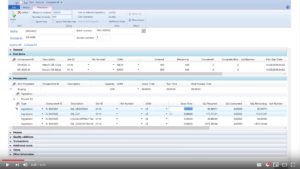
4. QC Results and Analysis
Prior to introducing a new recipe into production, a review process should occur that includes at least one person from each of the following teams: procurement, R&D, quality and production. Unique characteristics of the new formula, special processing requirements, and any potential quality concerns should all be discussed by the group. This is a chance to gain insights into the process and learn from the knowledge of your department heads. It is better to identify a needed change early rather than during production. After the new product has run, the results of the first production should be reviewed with a critical eye. Results from quality, production, and accounting should be reviewed and necessary changes addressed.
With the Vicinity software in place, those observations and test results can be saved with each batch for future reference. Since each batch ticket is created from a master formula, any changes to a master formula will adjust future batches. The result is a central location for your group to document, identify and correct processing issues before it becomes unruly.
5. Batch Yield Analysis
If a food or beverage manufacturer doesn’t have the ability to calculate batch yield by batch or formula, then more than likely they are struggling with below-normal yields going undetected and production costs that are significantly higher than projected.
By implementing Vicinity’s food manufacturing software, batch yields (input vs. output) can be analyzed by batch or formula over time. This allows for identification of those recipes that require further review. You may find the manufacturing process has changed over time. Perhaps a raw material is performing differently now than previously or you are now scheduling a size that is not as profitable as originally expected. Solving any of these areas could turn a loss into a profit.
6. Scheduling by Formula
Formula manufacturers frequently schedule their production runs in response to orders placed. This allows them to control overages or excess stock. However, the increase in machine set-up time and clean-up time rises substantially when small batches are produced individually. Batch yields can vary greatly depending on a number of variables. Grouping production batches by formula or setup will minimize machine downtime, decreases the cost of production, and reduces potential loss.
Vicinity’s scheduling module allows complete control over their production schedule, allowing you to group batches together when a formula or equipment is shared. The production costs are divided afterward and associated separately with individual orders. This decreases the cost per unit and increases overall profitability.