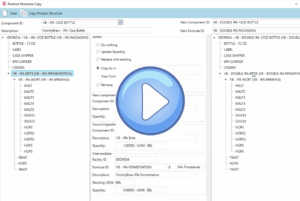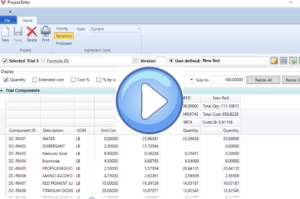External documents can now be associated with a project.
Read MoreThe end item lot numbers can now be automatically assigned when a lot tracked end item is added to a batch. The setting can be enabled either for a facility or batch type. The setting applies to end items added to a batch via the Batch Entry window, or when an end item is added to a batch by converting planned orders to batches. Previously, lot numbers were automatically assigned only when an end item quantity to complete was entered.
Read MoreThe following enhancements have been made to the Planning Workbench:
Single Formula Inquiry
Single formula inquiry has been added to simplify querying planning information for an individual formula.
User Defined Batch Types
The Planning Workbench has been enhanced to support querying planning information based on formula batch type. Previously, the Batch type restriction only supported Mix and Fill values.
Read MoreQuality Sample Entry Updates Component Lot Attributes
Quality Sample Entry for Batch type samples has been enhanced to update lot attributes for lots produced by a batch based on quality test results. Previously, lot attributes were only updated for Component Lot samples.
Duplicate QC Tests
Quality Sample Entry now supports duplicate QC tests.
QC Test Entry Enhancements
A “Hide/Show Available” button has been added that collapses/expands the available list of QC tests
“Move Up” and “Move Down” buttons have been added so the order of QC Tests for quality sample can be rearranged
VicinityView has been enhanced to support grouping of search clauses so order of comparison operations can be explicitly defined. Prior to 4.33, and/or comparisons were evaluated from left to right.
Read MoreBatch Entry support for parameters has been enhanced to include parameters associated with unit procedures, operations, and phases. Prior to this release, only parameters associated with the overall batch were supported.
Read MoreThese new enhancements are part of our product development roadmap with direction coming from our stellar dev team, trends in the industry and from our customers directly. We love getting to know our clients and understanding how they use the product to run and grow their businesses. Helpful feedback and conversations provide guidance for our product releases and updates. We are very proud to say that this is a mindset we’ve had from the very beginning.
Since we add new features each quarter, here’s how we stayed busy in Q4 2020.
Read MoreProduct Structure Copy is a new Product Development feature. It is used to create a new product based on the multi-level structure of an existing product and change the new product structure before the new product is created. It greatly reduces the number of steps required to create a new multi-level product based on an existing product structure.
Read MoreImport Forecast is a new feature that populates the Vicinity Forecast table directly from an Excel spreadsheet. It can also create an empty Excel “template” file that is ready to be populated either manually or with your forecasting tool and then imported into Vicinity.
Read MoreThe Project Entry window has been enhanced to support creating a batch directly from a trial. Since a trial no longer needs to be saved to a formula before it can be manufactured, the process of creating test or possibly customer specific sample batches is greatly simplified.
Read More- « Previous
- 1
- 2
- 3
- Next »